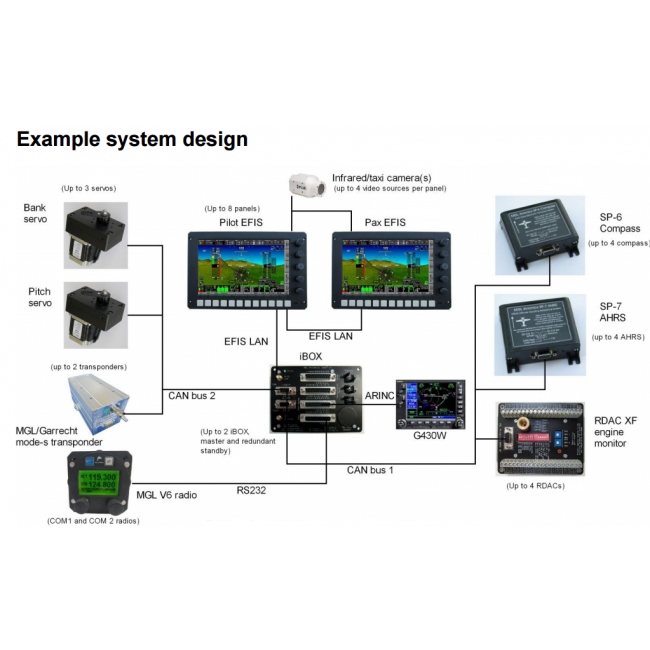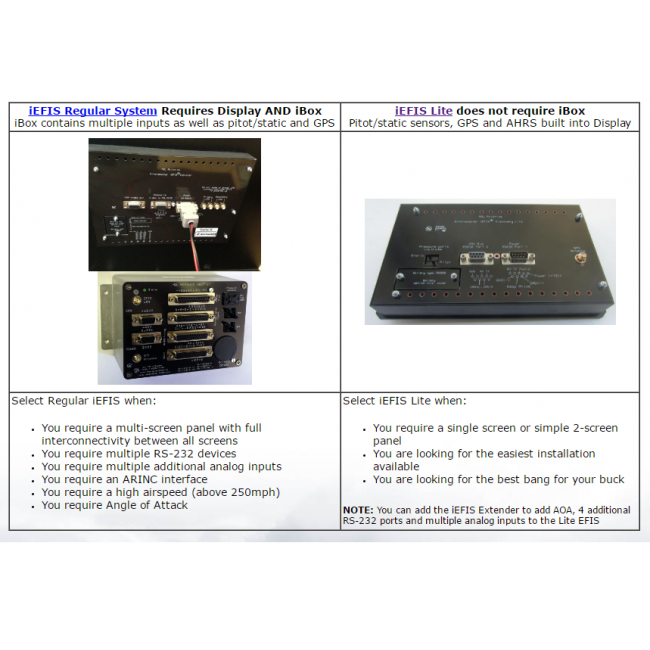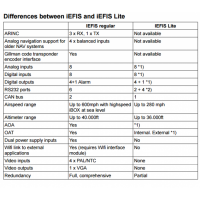Technical data
Touch screen
The touch screen of the iEFIS panels is a pressure sensitive device calibrated for use in an aircraft. The touch screen is designed to activate on a positive pressure input and will filter short or unclear inputs. This makes it possible to steady your finger on the desired location without activating the touch screen. Desired contact pressure can be selected in the touch screen calibration function. Tip: Hold the top right rotary control down while applying power to the panel to activate the touch screen calibration function.
The touch screen may be used in all ambient pressure conditions including vacuum and is tolerant to rapid decompression.
The touch screen may be operated while wearing suitable gloves that allow a defined pressure point, i.e. pressure should not be spread over a large area as this makes precise location of the touch point difficult.
Rotary controls
The 5 rotary controls have strong indents during rotation to allow positive selection of a desired value. Many rotary functions have a dual level. The second level can be obtained by pressing the rotary control towards the panel while turning. For example, this is used when selecting a COM frequency: First select the MHZ, then press and turn to select the KHZ.
Soft keys
The soft keys below the display allow quick access to often used functions. These keys are assigned different functions depending on the currently active device context. Often they serve as a backup to the touch screen.
Micro SD card slot
The micro SD card slot can accept SD micro cards as well as SDHC micro cards. These cards are used mainly to transfer files to and from the panel such as maps. A permanently inserted card can also be used to record black box style flight data during flight.